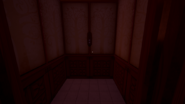Elevator
The Elevator is one of the ways to get around and quickly move between floors in Mr. Peterson's house in Hello Neighbor.
Description
Alpha 1
On the 1st floor of Mr. Peterson's house, there is an elevator in the main hallway. Inside the elevator, the player can select the floor they want to get to by clicking on the button marked with a floor number (floor 1 and 2 only). When the player presses a button, the elevator doors will automatically close and it will rise to the selected level. When the elevator arrives at the right floor, the doors will open again. Mr. Peterson can also use the elevator, but may sometimes get stuck inside of it.
Alpha 3
Elevator doors are present but are labeled with an "OUT OF ORDER" sign. The doors cannot be opened.
Alpha 4 - Full Game; Act 3
It is located near the staircase of Mr. Peterson's house on the 1st floor. Unlike the elevator in Alpha 1, there is no actual elevator car. Instead, the elevator shaft contains a ladder which leads to top of Mr. Peterson's house. To get inside, the player needs to go behind the elevator shaft outside and look through the small window. Above the elevator doors is a red lever. The player needs to throw something small at the lever which will then open the elevator doors allowing them to get inside.
In Beta 3 and Act 3, instead of one long ladder, there are three smaller ladders.
Climbing the elevator shaft is required for getting to the flooded room and one of the Subway of the Subconscious stations (if the train hasn’t been started yet).
Trivia
- Perhaps the Alpha 1 elevator could go to more floors (3 and 4), but since no floors above floor 2 are present in Alpha 1, the elevator cannot take the player there (there are no buttons). Regardless, the panel has two more spaces for the 3rd and 4th floor buttons.
- Until Beta 3, Mr. Peterson couldn't climb the ladder in the elevator.
Gallery
Alpha 1
Alpha 3
Alpha 4 - Beta 2
Beta 3 - Full Game (Act 3)
Textures
Alpha 1
Concept Art
- Alpha 3
- Alpha 4
- Beta 1
- Beta 2
- Beta 3
- Locations
- Objects
- Hello Neighbor
- Act 3
- Alpha 1
- Neighbors House